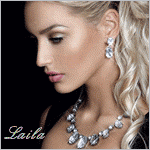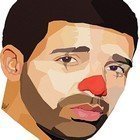Exchange Blog Cryptocurrency Blog

All Activity
- Past hour
-
ePayCore: Date and time 07/07/2025 at 00:02 Top-up + 1 usd Payment system ePayCore E055312 Batch: 2799209 Comment Withdrawal from Z-One project
-
ePayCore: Date and time 07/07/2025 at 15:39 Top-up + 1 usd Payment system ePayCore E061591 Batch: 2799523 Comment Withdraw to sqmonitor from FELOS LIMITED ePayCore: Date and time 06/07/2025 at 14:50 Top-up + 1 usd Payment system ePayCore E061591 Batch: 2799077 Comment Withdraw to sqmonitor from felos.ws
-
ePayCore: Date and time 06/07/2025 at 22:06 Top-up + 0.75 usd Payment system ePayCore E061597 Batch: 2799200 Comment Withdraw to sqmonitor from EXOLEDGER ePayCore: Date and time 05/07/2025 at 20:41 Top-up + 0.75 usd Payment system ePayCore E061597 Batch: 2798812 Comment Withdraw to sqmonitor from EXOLEDGER
-
ePayCore: Date and time 07/07/2025 at 16:14 Top-up + 1.51 usd Payment system ePayCore E061562 Batch: 2799571 Comment Quaxel withdrawal ePayCore: Date and time 06/07/2025 at 15:25 Top-up + 1.51 usd Payment system ePayCore E061562 Batch: 2799091 Comment Quaxel withdrawal
-
USDT-TRC20: 1a313a12cff6b4d723addb541b52b9fe5b136218b130f14588a069fae640e892 2025-07-06 13:53:15 (UTC) 5 Tether USD
-
https://bscscan.com/tx/0xa1bbfaee42bb6ee12d2859f22081ea7d19dde6b057e148781a168b75f12dd911 18 USDT Jul-07-2025 05:36:44 AM UTC
-
Paying instantly: Transaction ID: 2799230 Date of transaction: 07.07.2025 00:26 Senders ePayCore: E008883 Amount: 6.04 USD Note: Quaxel withdrawal
-
USDT-TRC20: 1a313a12cff6b4d723addb541b52b9fe5b136218b130f14588a069fae640e892 2025-07-06 13:53:15 (UTC) 5 Tether USD
- Today
-
If you're new to trading or want to sharpen your skills without financial risk, learning how to create a demo account is the perfect place to start. Btcdana offers a user-friendly platform designed for both beginners and experienced traders to practice strategies in real time. To get started, visit the official Btcdana login page: btcdana.com/login. If you don’t already have an account, sign up by providing basic details like your email and password. Once registered, log in and select the demo mode. This mode provides virtual funds that let you explore the platform, test trading tools, and understand market trends without spending real money. Creating a demo account helps you build confidence and reduce the learning curve before stepping into live trading. You can also experiment with different trading strategies and get familiar with Btcdana’s interface and features. Don’t jump into live trading without practice—learn how to create a demo account with Btcdana and take the first step toward becoming a skilled trader. It's fast, free, and essential for your trading journey. Start practicing today with Btcdana!
-
Btcdana joined the community